Konnichiwa min'na.. Today is Ei-chan's Birthday.. I had checked their blog and have seen that their BBS is open for all now. I am not quite sure though if we really need to register or not, because I had been posting in there ever since without doing any registration.
So I will teach you HOW to post in there. It is quite easy.. :D
So I will teach you HOW to post in there. It is quite easy.. :D
FIRST, choose where you want to post, it can be either of WENTZ' or KOIKE's BBS.. All you need to do is to click on the corresponding tab, and click the BBS tab..
For now, let's look at this example. In WENTZ' NEWS, it said that you can write on WENTZ' BBS. Please click that NEWS Article as stated below in the picture.
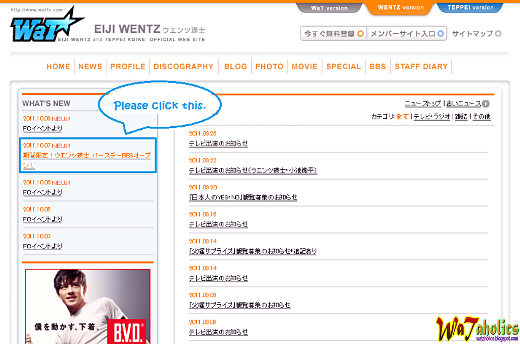
Then, it will direct you to another PAGE.
SECOND step is to, click on the BBS sign as shown in the picture. But before that, please look at this carefully. That is where the terms and conditions were stated. As you can see, there are also two tabs above that said "JOIN FOR FREE" and "MEMBER SITE ENTRANCE SITE MAP". I am not sure about the "HOW TO's" of those, if I get a better idea on how to register, I will tell you ok?
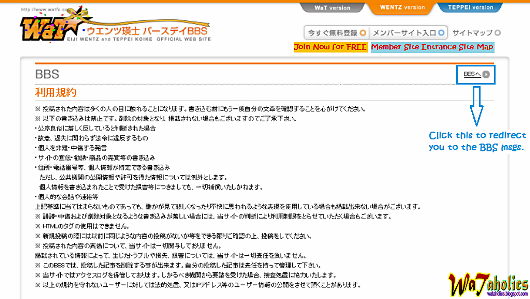
After clicking, it will direct you to the BBS Page. It is where you can read other's posts. I had named the english counterparts of the TABS for easier navigation. Please remember it.
The THIRD step is to click the TAB WITH PEN SIGN as shown in the photo below.
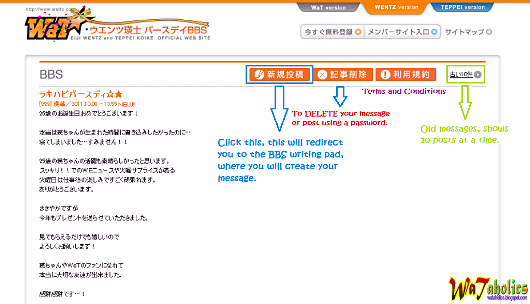
The next photo will show you what to fill in the following boxes.
FOURTH step is the writing part. Please remember that the STAFF and ADMINS in WaTFC can delete your post if they agreed that it has indecent words in your messages like "YOU TWO SHOULD MARRY ONE ANOTHER." ---> LOL No negative words in there ne, but the thought is way WRONG.
WEB URLS are also NOT PERMITED.
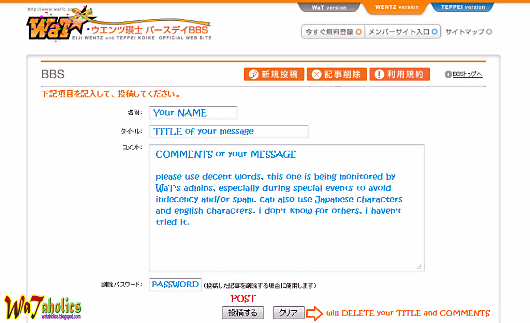
In the PASSWORD SECTION, I guess it is per POST PASSWORD, so your passwords can vary depending in your convenience. It can be 111111 or teppei. Im not sure if how many characters are needed, so let us stick for 6 characters.. LOL
0scn
The PASSWORD is needed for REMOVING your POST. Look at the picture below. As you can see, if you had clicked the orange TAB WITH AN X SIGN, this page will show up.
0scn
The PASSWORD is needed for REMOVING your POST. Look at the picture below. As you can see, if you had clicked the orange TAB WITH AN X SIGN, this page will show up.

There you can see a blank box, there is where you will post your POST CODE. Explanation to follow in succeeding posts.
After filling up everything, you need to click on the POST BOX ok?
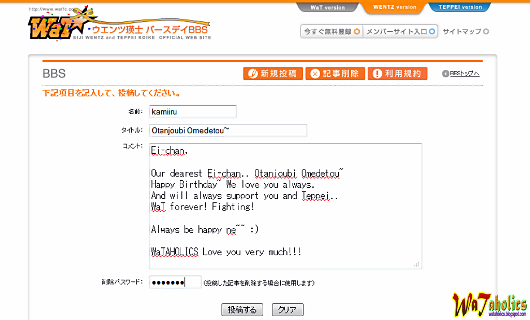
After clicking the POST BOX, a "POST CONTENT CONFIRMATION" page will show up. This is where you need to review the contents of your post. REMEMBER, be ETHICAL in your posts.

FIFTH and FINAL step is to RECONFIRM your post. If it is good enough, please click the button "SEND TO AGREE". Or you can always GO BACK AND EDIT your post.

There... You are all set.. But, I want to show you first how the POST CODE works and where to find it.
In this picture, you can see the post I just did. I enclosed in a box the number 224, that is the POST CODE.

If you wish to delete your post, click on the orange TAB WITH AN X SIGN. You will need to lock in your POST CODE and the corresponding PASSWORD of your post.

In this picture, you can see the post I just did. I enclosed in a box the number 224, that is the POST CODE.

If you wish to delete your post, click on the orange TAB WITH AN X SIGN. You will need to lock in your POST CODE and the corresponding PASSWORD of your post.

After clicking the box below, it will direct you to a confirmation page warning you if you are certain to delete your post or not. Here is the navigation.

So now, please ENJOY writing up in EIJI's BBS, after all, it is his birthday! :) But please limit your post because it might jam up the server. Remember, a lot of us would want to write in there, so please cooperate.
HERE is the complete set of tutorial with bigger size.
That is all.. Thank you! :)
-kamiiru-

SIMPLE as that. :)
So now, please ENJOY writing up in EIJI's BBS, after all, it is his birthday! :) But please limit your post because it might jam up the server. Remember, a lot of us would want to write in there, so please cooperate.
HERE is the complete set of tutorial with bigger size.
That is all.. Thank you! :)
-kamiiru-
- Please DO NOT TAKE THIS OUT without proper credits. -

OMG you makes my day better! I really wanted to know how to write on his BBS and finally I did it :) Thanks Girl!!!
ReplyDeleteBrisallie
Do you know why this is available to everyone? Is because of Ei-chan's birthday???
ReplyDeleteHi. I'd like to know how to get the Teppei's BBS, the link or something like that. I'd like to send him some words about his birthday, that is on January 5th. Please, if you could help me.
ReplyDeletehi! admin kamiiru here.. here is the link of official bog of teppei --- http://www.teppeifc.com/free/bbs/ ..then follow the /scn instructions above..:)
ReplyDeletei guess it is open for everyone..hahahahahaha XDD i can always comment in their BBS..maybe the only problem would be if our post would not show up because of traffc feeds in their bbs..that happened to me before..:)
ReplyDeletePlease tell me, how to join their website? I have tried but I can't!
ReplyDelete